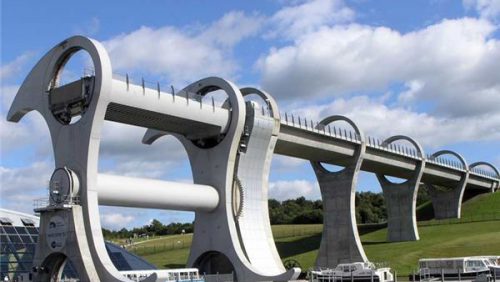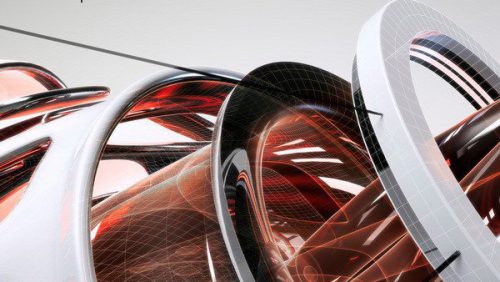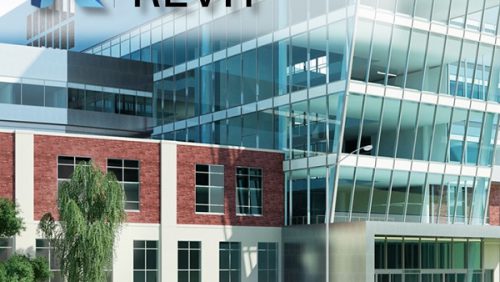Staad pro
Structural Analysis and Design
Gencor provides staad pro training for civil branch engineering or diploma students. This training is for 40 Hours or One Month. Staad pro is software meant for structural design and analysis. before doing this course candidate must posses knowledge of any cad software like autocad, because you need to analyse of design using staad pro software which already has been design in other cad software. Although you cad design and simulate directly in staad pro.
STAAD.Pro V8i Course Information
STAAD stands for Structural Analysis And Design. STAAD.Pro software is widely used in analyzing and designing structures – buildings, bridges, towers, transportation, industrial and utility structures. Designs can involve building structures including culverts, petrochemical plants, tunnels, bridges, piles; and building materials like steel, concrete, timber, aluminum, and cold-formed steel.
STAAD.PRO - SYLLABUS
- Overview of Structural Analysis and Design
- Calculating Shear Force and Bending Moment values for various supports and load types
Introduction
- STAAD.Pro V8i
- STAAD Editor
- Co-ordinate Systems o Global Vs Local
- Creating a New Project in STAAD.Pro
- Model Generation
- Creating Nodes & Members
- Select Menu
Model Editing Tools
- Translation Repeat
- Circular Repeat
- Move
- Mirror
- Rotate
Insert Node
- For a Single Member
- For Multiple Members
Add Beam
- Point to Point
- Between Midpoints
- Perpendicular Intersection
- Curved Member
- Model Editing Tools
- Connect Beams Along
- Stretch Selected Members
- Intersect Selected Members
- Merge Selected Members
- Renumber
- Split Beam
- Break Beams at Selected Nodes
- Creating Models by using Structure Wizard
- Mini Project 1
- Support Specification
- Member Property Specification
- Member Offset
- Material Specification
- Group Specification
- Loading
- Creating a Primary Load
- Adding Self-weight
Loading
- Nodal Load
- Member Load
- Uniform Force and Moment
- Concentrated Force and Moment
- Linear Varying Load
- Trapezoidal Load
- Hydrostatic Load
- Pre/Post Stress o Area Load o Floor Load
- Mini Project 2
Loading
- Wind Load
- Creating Load Combination
- Automatic Load Combination
- Edit Auto Load Rules
- Moving Load
- Reference Load
- Repeat Load
- Mini Project 3
Introduction to Analysis
- Perform Analysis
- Overview of Output Page
- Pre-analysis Print
- Post-analysis Print
- Inactive or Delete Specification
- General Guidelines for Design
Concrete Design in STAAD.Pro
- Column Design
- Beam Design
RC Designer
- Beam Design
- Column Design
- Project 4
Seismology
- Introduction
- Terminologies
- Standards for Earthquake Design
- General Principals for Earthquake Design
- Finding the Lateral Force (manual calculation)
- Finding the Lateral Force by using STAAD.Pro
- Dynamic Analysis
- Response Spectrum Analysis
- Mini Project 5
- Cylindrical and Cylindrical Reverse Co-ordinate Systems
- Introduction to FEM FEM Modelling in STAAD.Pro
- Snap Plate
- Add Plate
- Create Infill Plates
- Generate Surface Meshing o Generate Plate Mesh o Parametric Modelling
- Member Truss Creating FEM models by using Structure Wizard
Adding Plate Thickness Plate Load
- Pressure on Full Plate
- Concentrated Load
- Partial Plate Pressure Load
- Trapezoidal Load
- Hydrostatic Load
- Element Joint Load
Water Tank Design Slab Design
- One-way Slab
- Two-way Slab
- Mini Project 6
Staircase Design
- Shear wall Modelling and Design
- Solid Modelling and Analysis
- Mini Project 7
Cable Member Specification
- Tension / Compression Specification Table Member Property Steel Design in STAAD.Pro
- Interactive Steel Design Design of Overhead Transmission Line Towers Pushover Analysis
- Foundation Design
- Isolated Footing
- Combined / Strip Footing
- Tool Kit and Isolated Footing and Combined Footing
- Foundation Design
- Mat Foundation
- Pile Cap Design
- Importing CAD Models Report Setup Plotting from STAAD.Pro
- Final Project