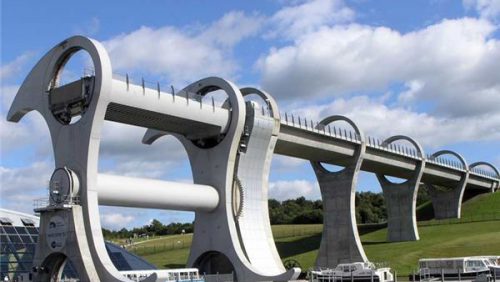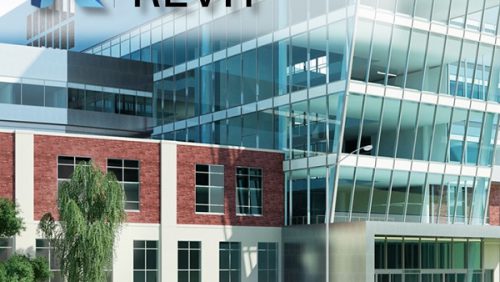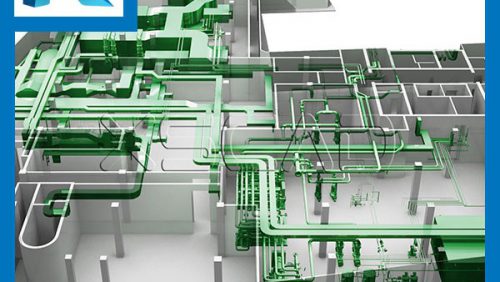Mechanical AutoCAD
Mechanical Auto CAD course is a product design software training built for manufacturing, part of the Digital Prototyping solution, it includes all the functionality of Auto CAD, plus libraries of standards-based parts and tools for automating common mechanical CAD tasks and accelerating the mechanical design process.
Why AutoCAD For Mechanical Engineers?
AutoCAD Mechanical is a computer-aided drafting software program that has 700,000 standard parts of both 2D as well 3D by this feature we can create mechanical drawings faster
Course Prerequisite:
- Eligibility: B. Tech/M. tech/ Any Graduate/ITI
- Duration: 60 Hours/4 weeks/6 weeks/1.5 months
- GenCor CADD Center provides a wide range of practical to help you master in AutoCAD Mechanical.
Career after Mechanical Cad:
Mechanical engineers work in the automotive, aerospace, chemical, computer, product design, communication, paper, and power generation industries. Mechanical engineers with CAD get employment opportunities in a wide range of sectors, including:
- Manufacturing
- Power
- Construction
- Top Companies that hire Mechanical Engineers with CAD knowledge:
- Automobile and auto part manufacturers
- Aerospace industry
- Various Government sector undertakings
- Aviation companies
- Steel plants
- Thermal plants and gas turbine manufacturers
- Air conditioning and refrigeration industry
- Shipping industry
- Engineering consultancies
- Mechanical engineers with CAD are demanded in industry and it is said that mechanical engineering with CAD skill will be the highest paid career option.
Mechanical AutoCAD Syllabus:
Eligibility: B. Tech/M. tech/ Any Graduate/ITI
Course Duration = 60 Hours/1 Month
Session = Weekdays-1-2 hrs/Weekends – 4hrs
- Getting Started
- Interacting with the User Interface
- Common Drawing Setup
- Per-processing Object Property and Layer Management
- Property Management
- Layer Control Organizing Drawing Geometry
- Organizing Drawing Geometry
- Structuring Data in Drawings
- Reusing and Editing Structured Data Tools for Creating Key Geometry
- Core Design Tools
- Power Snaps
- Center lines
- Construction Lines
- Designing with Lines
- Adding Standard Feature Data for Holes and Slots Tools for Manipulating Geometry
- Editing Tools
- Power Commands
- Associative Hide Mechanical Part Generators
- Standard Parts
- Chains and Belts
- Shaft Generator
- Standard Shaft Parts
- Springs Creating Drawing Sheets
- Model Space Views in Layouts
- Creating Drawing Sheets in Model Space
- Annotation Views When Using Structure
- Title Blocks and Drawing Borders Dimensioning and Annotating Your Drawings
- Annotation and Annotation Symbols
- Creating Dimensions
- Editing Dimensions
- Hole Charts and Fits Lists
- Revision Lists
- Auto cad 3D Project on machine/Product Design
Project
Design of double bearing assembly.
Design of butterfly valve assembly.
Design of pedestal bearing assembly.
Design of cross head assembly.
Design of radial engine assembly.
Design of pipe vice assembly.
Design of drill press vice assembly.
Design of bevel gear.
Design of shock assembly.
Design of tumble jig.
Design And Assemble Radial Engine
Design And Assemble Shock Absorber
Design And Assemble Pulley Supported
Design And Assemble Double Bearing
Design And Assemble Quick Acting Hold Down
Design And Assemble Shaper Tool Head
Design And Assemble Plummer Block
Design And Assemble Pipe Bench Vice
Design And Assemble Cross Head
Design And Assemble Bench Vice
Design And Assemble Press Tool
Design And Assemble Fixture Assembly
Design And Assemble Knuckle Joint
Design And Assemble Cotter Joint
Design And Assemble Universal Joint
Design And Assemble Oldham’s Coupling
Design And Assemble Centrifugal Clutch
Design And Assemble Spring Damper
Design And Assemble Hartwell Governor
Design And Assemble Differential Gear Box
Design And Assemble Whitworth Quick Return Mechanism