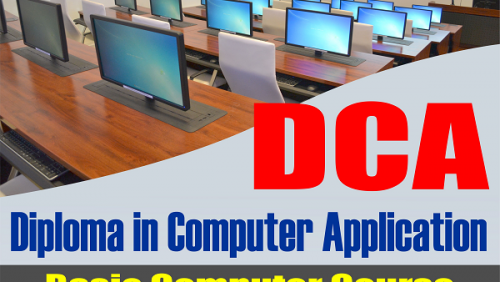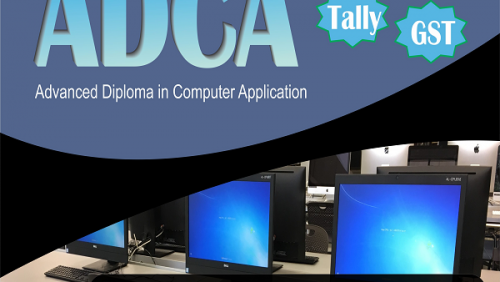MS Office
Word/Excel/Power Point
What is the course about?
By the end of this course you will be able to successfully start Microsoft Office applications using a variety of methods, explore windows and identify various features in the window, navigate around software applications, use the ribbons, navigate the various menus associated with each ribbon, create documents, spreadsheets, databases, and presentations, insert text in documents using various methods, save documents using the save and save-as commands, and close a document and properly exit a software application program.
What kind of materials are included?
This course includes step-by-step Instructor based Training, supplemental documents, hands-on activities, and assessments.
How long will the course take to complete?
The course is designed for ten weeks, however some learners may take longer to complete the various lessons.
Why take this course?
Microsoft Office programs are the most widely used applications by students and employees alike, because of their easy to use interface as well as high functionality. The process for learning basic computer skills is incomplete without being fluent at using MS Office products for daily use.
Who this course is for:
- Students of all ages, Administrative Assistants, and anyone else who desires to enhance their knowledge and skills in Microsoft Office.
Microsoft Word
Microsoft Word allows you to create professional-quality documents, reports, letters, and résumés. Unlike a plain text editor, Microsoft Word has features including spell check, grammar check, text and font formatting, HTML support, image support, advanced page layout, and more.
Microsoft Word is a word processor, which means that it’s designed primarily for text-based documents.
Microsoft Excel
MS Excel is a commonly used Microsoft Office application. It is a spreadsheet program which is used to save and analyze numerical data.
MS Excel is a spreadsheet program where one can record data in the form of tables. It is easy to analyze data in an Excel spreadsheet.
Microsoft Power Point
Microsoft PowerPoint is a software application that is particularly used to present data and information by using text, diagrams with animation, images, and transitional effects, etc in the form of slides. It helps people to better understand the idea or topic in front of the audience practically and easily.
Microsoft Outlook
Microsoft Outlook is an application that is used mainly to send and receive emails. It can also be used to manage various types of personal data including calendar appointments and similar entries, tasks, contacts, and notes.